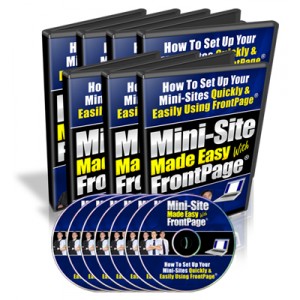Mini-Site Made Easy With FrontPage - (MRR)
"In Just A Few Hours Following My Step-By-Step Online Video Tutorials, I'm Confident You Will Be Able To Create A Mini-Site From Scratch"
Creating a website from scratch is one of the most difficult tasks that you might encounter when trying to make a living online. You can either start learning by reading "hard-to-read" manuals and ebooks or even hire a website designer who commands a very high fee to get your website created.
But now all those are just a thing of the past.
I've assembled a series of coaching video tutorials that show you every single step in my minisite creation. And - it doesn't matter if you've never created a web page before, I'll show you every single step from scratch.
Introducing:
Mini-Site Made Easy With FrontPage®
This video coaching series come in the form of 11 videos that you view on your computer. I've included a full list for you here:
Video #1
In this video I'll show you on how to prepare all your website files on your computer so that everything will be organized right from the beginning.
Video Time : 3 min 17 sec
Video #2
In this video I'll show you on how to edit the page title, description, saving the page, creating & working with tables, changing the background, adding the header & footer images.
Video Time: 12 min 54 sec
Video #3
This video will show you on working with the headline & sub-headline text, text fonts, style, properties & highlighting.
Video Time : 10 min 05 sec
Video #4
This video will show you on working with tables, cells, images, hyperlinking a text, & specifying a target frame for a link.
Video Time : 5 min 51 sec
Video #5
This video will show you on working with more tables, images, adding the audio & video testimonials.
Video Time : 10 min 39 sec
Video #6
This video will show you on working with more tables and cells, creating the testimonial table & working with picture properties.
Video Time : 10 min 26 sec
Video #7
This video will show you on working with more tables and cells, creating the testimonial table & working with picture properties.
Video Time : 10 min 26 sec
Video #8
This video will show you on how to add the Flash audio file, inserting the javascript date and time, adding a 'drop-down' alphabet image, aligning an image which is located in a cell to be placed on top & adding a 'blockquote' to a paragraph.
Video Time : 13 min 16 sec
Video #9
This video will show you on creating a table for the testimonial, working with picture properties & adding a Flash video.
Video Time : 7 min 14 sec
Video #10
This video will show you on working with more tables & images.
Video Time : 6 min 26 sec
Video #11
This video will show you on working with the horizontal line & text bullets.
Video Time : 5 min 11 sec
Save Your Time & Money With These Videos!
Now think about it. If you're not watching these videos, it may take you many months before you can finally create your first mini-site. (Of course, depending on your present level of skills and knowledge)
*************************************
You have full Master Resell Rights
License:
*************************************
[YES] Can put your name on the sales page.
[YES] Can be sold.
[YES] Can be packaged.
[YES] Can be offered as a bonus.
[YES] Can be sold on auction sites.
[YES] Can be published offline.
[YES] Can convey (Master) Resell Rights.
[YES] Can be given away for free (any format).
[YES] Can sell Private Label Rights.
*************************************
If you require professional script installation or script modification on other scripts or script repair please contact us at: madhurjyam@gmail.com
Reliable Low cost Web hosting.
Global Hits Hosting
http://www.globalhitshosting.com
 No reward points for this product.
No reward points for this product.